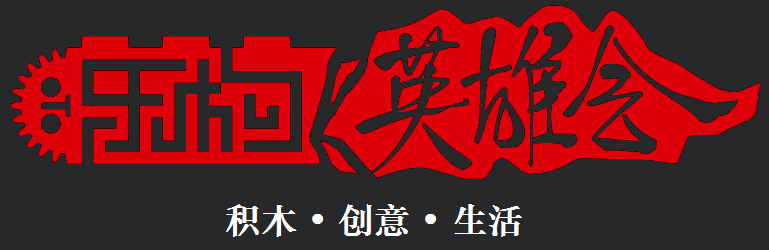论一个云玩家的自我修养:如何虚拟搭建乐高套装

这几年乐高的套装越做越大,砖块数越来越多,而且各个都是精品。
这里面有这样几千块砖的飞船:

或是这样美丽的樱花树屋:

也有老爷粉最爱的89版蝙蝠车:

或是乐高史上体积最大的成品套装——75252 UCS歼星舰:

有没有因为太大、太贵而错过优秀的套装?或者就是单纯的因为没地方放而买了不敢拆?
我也会有这样的困扰,又想搭,搭完了又嫌没地方(其实主要是没钱!)
所以有了下面这些:


都是渲染图,来自Bricklink.com推出的软件Studio。下载地址:https://www.bricklink.com/v3/studio/download.page
关于Studio的下载、使用,请看这里:https://www.brickaffe.com/?p=3296
这就说说怎么用Studio来虚拟搭建乐高官方套装吧。
打开Studio后,在顶部的菜单选择File → Import(导入) → Import Official LEGO Set(导入乐高官方套装)

弹出的对话框里,SET NUMBER(套装编号)那一栏输入套装编号,IMPORT下面的选择框,点中As Palette,Include minifig parts和Extra Parts是否勾选都无所谓,然后点击右下的Import按钮。

导入后,就会在左侧的零件栏上面的零件分类里,会多出来一个当前套装的分类。

进入这个分类,就可以见到这个套装所使用的所有零件,而且会按照零件的种类分好类。然后就使用这些零件来搭建吧。当然,说明书还是需要的,下载一份对应电子版的说明书即可,官网有提供。

如果在导入时选择了In Scene,Studio就会把所有的零件铺在搭建界面里,看着被分好的零件,有时候也蛮有意思的,可惜对搭建没有什么帮助。

有时候套装里会有些Studio没有的零件,比如新零件,更多的是印刷件或是贴纸。
怎么办呢?这时候就要请出BL推出的另一个软件:PartDesigner。下载地址:https://www.bricklink.com/v3/studio/partdesigner.page。
顾名思义,这是设计玩家自己的零件的软件,可以设计独特的形状,也可以制作特别的图案,这里就只说说做印刷件和贴纸件。

打开软件,新建一个。

别管弹出的对话框,直接叉掉,然后点左上角的Import按钮,在弹出的窗口里选择STUDIO PART选项卡,然后在左边的菜单里选择By Shape分类,找出和印刷件/贴纸件形状一致的零件。

比如我要做一个75810 Strange Thing里的铭牌,这块铭牌是贴了贴纸的一个大斜板,所以就要先找出这块斜板。

然后要准备贴纸。把之前下载的说明书PDF导入到Photoshop,打开有贴纸说明的那一页。

把贴纸部分裁剪拉直,保存成png文件。

回到PartDesigner里,选择左边工具栏里的Decal工具,会有文件选择,找到刚才保存的PNG图片打开,调整大小完成。

最后,点击右上角Export to Studio,随便填点内容,点击Export,大功告成!

回到Studio里,点击左边零件分类下拉框,选择Custom Parts。

在零件列表末尾,就能看到刚才制作的零件了!其实PartDesigner非常强大,做点印刷件/贴纸件实在太大材小用了,有空再来研究。

最后再来看我新做的75276 冲锋队头盔。这是今年星战的新品,刚上市自己买是买不起的,只好虚拟搭建解解馋啦,依靠强大的软件,跟自己上手玩也差不多。这里面还有一些印刷件,不过靠着PartDesigner完全没有问题啦



还能生成动画:

这年景不好,乐高价格还越来越贵,再这样下去快要玩不动啦,除了虚拟搭建,还能怎么办呢?